iPhone Braille Screen Input
April 7, 2021
Kyle is demonstrating how to use Braille input with an iPhone at LSVI.
“The only disability is when people cannot see human potential.”― Debra Ruh
Introducing an Accessible feature for your iPhone
By Kyle McKinney
Braille screen input is an accessibility feature on the iPhone that introduces a different way of typing and editing text. Normally when we input text into a field whether it be a text message, email, document, or any other form field where text is entered, the on-screen qwerty keyboard is what’s used. This accessibility feature offers another way of typing for blind individuals familiar with the Perkins style keyboard and braille.
I heard about this input method being available on various devices in the past but it wasn’t very accurate at that time. As an adult who is blind, I use braille displays often with my iPhone and computer. As I was digging around my accessibility settings for my phone, I came across this option and started my research and testing. While doing research online, I came across a youtube video that was quite helpful. I will add the link at the bottom of the page.
The students at LSVI are very important to the AEM Center. We are a resource for them as well as the students across the state. I was able to give a live demonstration to one of our O&M classes. Though all students present were not blind, braille readers, or even iPhone users all were very interested. It’s important that we share tools that can make our world more accessible. This tool may be what a student needs to access and use their phone more efficiently.
Currently, I am continuing my research and hope to be able to give more live demonstrations soon.
In my research, I heard that this accessibility option may also be available on android devices as well. This setting offers a wide range of opportunities for our students and many others.
Technology has definitely made the world more accessible to individuals who are blind. Follow my blog as I discover more interesting tools for accessibility.

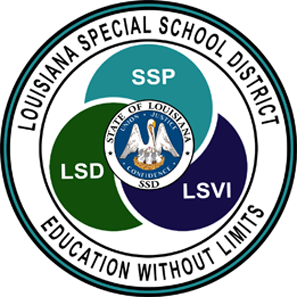
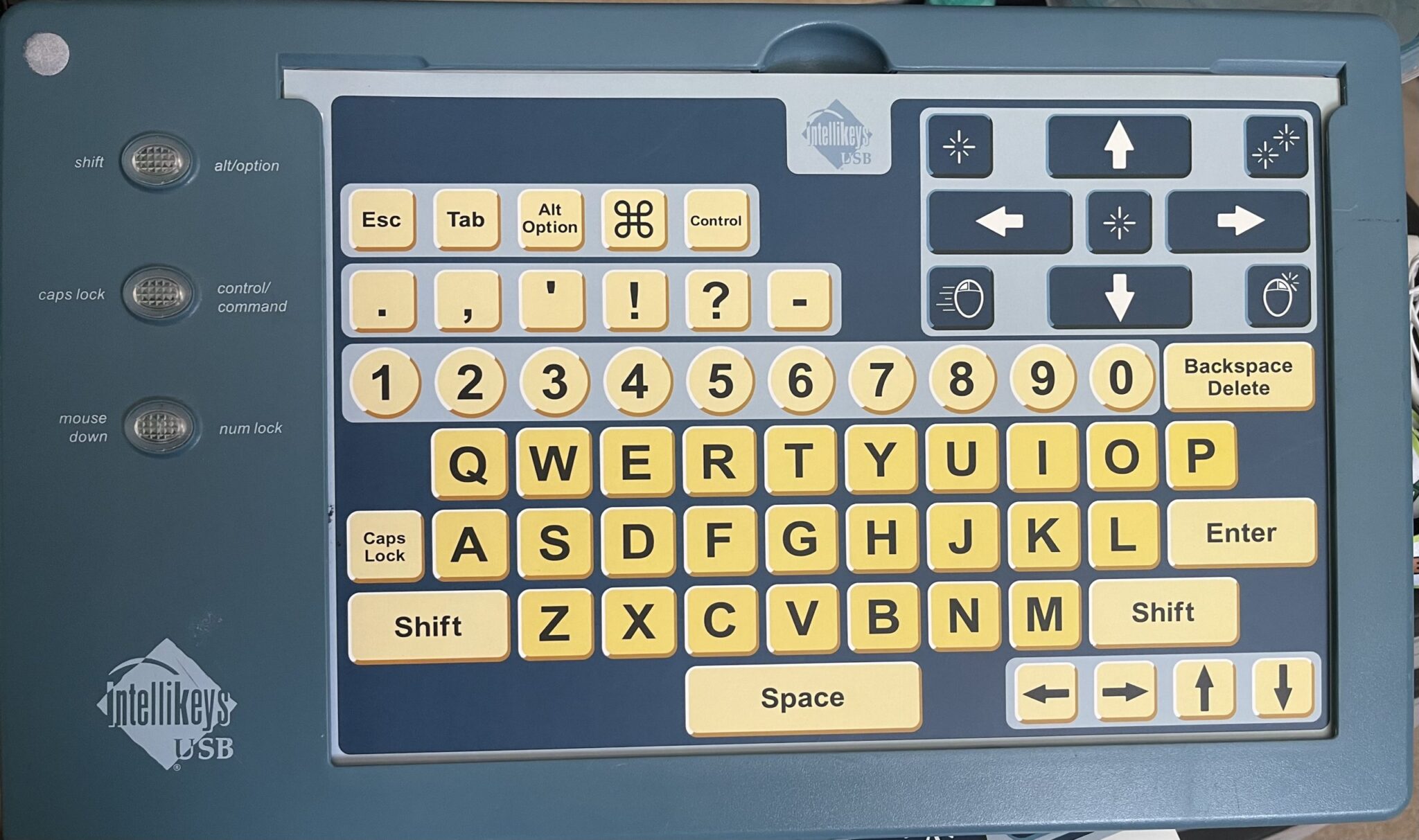
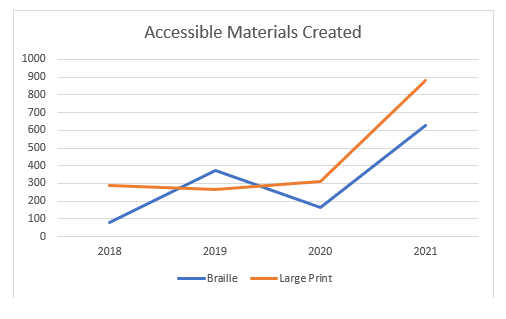
Thanks for sharing this information! I am a former TVI and currently serve my district as the AT Facilitator. I love this! I’m sharing it with my district’s TVI.
[…] iPhone Braille Screen Input | Louisiana Accessible … […]